What can SmarterU LMS do for you?

In today's rapidly changing workplace, organizations face numerous challenges in providing effective, engaging training to their employees.
Whether you’re looking for your first or next LMS, you are here because you want to improve your training outcomes and provide your employees with a seamless and impactful learning experience. You’ve come to the right place! Welcome to SmarterU.
SmarterU is a powerful learning management system (LMS) that allows organizations to manage, deliver, and track training and development initiatives. With key features like personalized training paths, SmarterU LMS can help your organization increase productivity by enabling employees to learn at their own pace, on their own time. It can also improve employee retention by providing your workforce with relevant and engaging training that helps them grow and develop within the organization.
From onboarding new hires to providing compliance training to your seasoned staff, SmarterU may be exactly what your organization needs to streamline training and development efforts and ultimately drive business success.
Streamline onboarding for your new employees

Onboarding is critical for any organization, setting the stage for employee success and productivity. With SmarterU LMS, you can streamline this process and make it more efficient. Here’s how:
Challenge #1: Managing new user accounts and access permissions for each employee can be time-consuming and confusing, especially for larger companies with many employees that are consistently adding to their teams as they grow.
- Solution: SmarterU LMS can simplify this process by allowing administrators to create and manage user accounts easily, set up access permissions, and automate employee login processes through single sign-on (SSO) and user synchs.
Challenge #2: New employees have different skill levels and learning requirements, so creating a comprehensive onboarding program that meets everyone's needs can be challenging.
- Solution: SmarterU LMS allows you to assign custom learning plans that can include specific courses, quizzes, and assignments designed to help them identify skill gaps and then learn and master the skills they need to succeed in their role.
Challenge #3: Onboarding can be overwhelming for new employees, especially if they are unfamiliar with the company and its processes.
- Solution: With SmarterU LMS, you can design custom pages with straightforward navigation and easy-to-follow instructions. This can include a comprehensive introduction to the company, its values and goals, and a clear roadmap for the onboarding process.
SmarterU’s Knowledge Base feature provides you with a repository for your documentation that can act as an FAQ section where employees can find answers to common questions and access additional resources and performance support.
Challenge #4: Tracking each new employee's progress and ensuring they complete all the necessary training and coursework can be cumbersome.
- Solution: You can use SmarterU LMS to track employee progress and monitor completion status – which can help you identify areas where employees may be struggling and need additional support and resources to help them succeed.
Managing your compliance and mandatory training
If your organization has compliance training requirements, you know how challenging it can be to ensure that employees complete mandatory training, receive the required license or certificate, and stay compliant in the future. Plus, you may have to track and re-assign your compliance modules on an annual, semi-annual, quarterly, or even monthly schedule. That’s a lot of administrative work.
SmarterU LMS is designed with robust licensing and compliance management features that help your team meet regulations with even the most complex requirements, mitigating your organization's risk of regulatory or compliance audits, non-compliance costs, and, in some cases, safety risks for your employees.

Using SmarterU LMS to manage your compliance program can help your organization:
- Streamline compliance training with a centralized platform, reducing admin burden and enhancing accessibility for employees.
- Track and manage regulatory and licensing requirements for all employees.
- Create customized learning plans with online and instructor-led, including necessary actions like ID verification and manager validation.
- Monitor employee progress and certifications to ensure timely completion and job readiness.
- Automate re-certification enrollments and send reminders for ongoing compliance training.
- Enhance employee safety through regular safety training and certifications, reducing workplace risks.
SmarterU LMS is an excellent solution for managing compliance and mandatory training. By implementing SmarterU, you ensure that your employees receive required training on time, mitigate risks to your organization, and support a safe and compliant work environment. SmarterU LMS also consolidates your data, making it easier to create reports in the event of a compliance audit.
Meet regulatory standards and keep your team in compliance. Whether for safety, privacy, finance, or healthcare, SmarterU LMS will help you manage your compliance program.
Compliance & License Management
Providing upskilling or reskilling opportunities

Did you know: 87% of employees want more opportunities for upskilling and reskilling?
That’s according to the 2022 SHRM Workplace Learning and Development Trends Report. Here’s another way to look at it. Almost nine in ten of your employees want more training.
Upskilling prepares your employees for future advancement by training them on new tasks or deepening their existing skillset to improve their performance in their current roles.
Reskilling helps your team strengthen their existing skills to tackle an evolving role or additional responsibilities as part of a change management process. It can also prepare them for a new set of duties and responsibilities.
Both these training strategies provide your employees with more of what they need to succeed by matching post-onboarding training to their unique career plans within your organization. Training keeps your employees engaged, and engagement reduces churn.
Whether you’re looking to provide upskilling and reskilling opportunities or trying to improve your existing skill development programs, here are some ways you can use SmarterU LMS to boost performance and productivity within your organization.
- Upskilling for future advancement
Bob needed to master some HR skills to earn his next promotion. His supervisor worked with HR to create a personalized plan that puts Bob on track to learn the skills needed for his career development. - Identify skill gaps and offer additional training
Betty is great at everything except spreadsheets. Her training administrator found a great short series on mastering spreadsheets that will make Betty an Excel pro. - Monitor learning progress and distribute certificates
Fred came into his role with lots of experience but without any tangible documentation proving he took courses elsewhere. His HR manager enrolled Fred in a fast-track course that would prepare him to write his formal certification exam. Soon, Fred had some letters to put behind his name and could apply for new roles that required documentation of his skills and training accomplishments. - Access content libraries to improve retention
Wilma loves to learn. She completes every course assigned to her by her training admin but wants to learn more. Wilma wants to dig into topics not directly related to her job today, but that might prepare her for a new role in the future. Her HR manager gave her unlimited access to the company’s course library. Now, Wilma’s passion for personal and professional improvement is part of her HR record, and her love of learning is celebrated.
SmarterU LMS is a powerful tool to provide upskilling and reskilling opportunities to employees. By leveraging its robust features, your company can create a comprehensive learning and development program that meets the needs of your workforce and prepares them for future challenges.
Are you ready for SmarterU LMS to help you streamline onboarding, manage compliance, and provide employee training opportunities?
Let us help you!How SmarterU LMS helps you get the most from your training
SmarterU is a powerful tool for organizations to manage and deliver their training programs efficiently, with many features that guarantee it will become the cornerstone of your training program, encouraging engagement and delivering on your learning objectives.
Branding and customization
SmarterU LMS offers robust branding and customization features to help you reinforce your brand identity and organizational standards through your employees’ training program.
.png)
With SmarterU LMS, you can customize your login page with your choice of color themes and logo.
The custom page builder allows you to display important information such as upcoming courses, news, and events.
By customizing the learner home page, you can create a personalized experience that tells your learners they are in the right place with your logo, branding, complementary colors, and messaging.

Branding and customization are essential to creating a memorable and engaging learning experience. From custom account URLs to personalized learner dashboard pages, SmarterU provides various tools to help you make unique and impactful branded training experiences for your learners.
Engaging your learners
Employee engagement is crucial for a company's productivity and success; however, many companies find it challenging to keep their workforce engaged. Disengaged employees are less motivated, less committed, and less productive, decreasing overall performance and negatively impacting the bottom line.

SmarterU LMS offers a variety of key features to capture (and keep) your workforce’s attention on their training, including
- Custom learner pages
Make it easy for your learners to take action by providing an at-a-glance view of their courses and content. Add unlimited widgets to allow learners to find everything they need in one location. And if you need them — you can have unlimited categories to support your different training goals, departments, use cases, and learning objectives. - Gamification elements
Elements within SmarterU LMS, like points and leaderboards, make learning more engaging and fun, encouraging learners to complete more courses and connect more deeply with course content. - Learning plans with progress monitoring
SmarterU’s learning plans with progress-tracking capabilities keep learners focused and motivated, allowing managers to monitor progress and provide support as needed. - Feedback and surveys
SmarterU LMS allows learners to provide feedback using optional built-in survey forms to gather insights and improve the learning experience. - Custom quizzes or exams
SmarterU’s quiz-building capabilities allow you to design and present quizzes and exams based on a particular subject, expertise level, or training course. SmarterGames™, flashcards, and quizzes can be part of your courses to reinforce knowledge retention. - Self-enrollment
Your learners can enroll in courses and training programs independently within SmarterU, giving them more control over their learning and making it more convenient for them to access content when they want. - Alerts and notifications
SmarterU can automatically remind learners about the courses they have yet to complete and keep them up-to-date on their progress toward their personalized learning goals – saving you from sending hundreds of emails. - Discussion Forums
SmarterU LMS incorporates the potential of social learning, enabling learners to engage with one another, training managers, and instructors directly within the platform.
Ready to take your learning and development to the next level? We’d love to talk to you about how SmarterU LMS can provide a superior learner experience that engages and empowers everyone within your organization to achieve their goals.
Curate and share knowledge
You want to yield the best results from your training program. Aside from increasing learner engagement, how can you ensure that happens?
Curating and sharing knowledge in an easily accessible and digestible way ensures that employees access and retain valuable information they need to perform effectively in their roles.
You can assign various levels of permissions to as many people as needed. They can create course content and manage your company’s Knowledge Base, your central non-course information repository.
Curate and collate information from learner feedback surveys to better understand how your courses deliver value to your team. You’ll find out what works and what doesn’t – and if there are any technical issues. All this data helps you build better courses in the future.
SmarterU LMS makes it easy to create a comprehensive and effective learning environment that maximizes knowledge sharing and retention.
Create custom content
Custom content is one of the most effective ways to engage your employees and ensure they receive the training they need. By creating customized online courses, you can tailor content to match the specific requirements of your organization, industry, and even individual employees.
Here are some best practices to help you author custom content and get the most out of your LMS:
Create engaging courses with the SmarterU LMS course builder
SmarterU makes it easy to create content with its built-in course builder. Here's how:
Quizzes and knowledge retention checks
SmarterU LMS allows you and your learners to check retention with a suite of dynamic and engaging tools that are easy to manage.
- Flashcards for quick retention checks.
- Interactive SmarterGames™ like GameShow (an avatar-driven pop quiz), Labelling (drag and drop), Matching (great for terms and definitions), and Multiple Choice.

When it comes to a more formal measurement of knowledge retention, look no further than SmarterU’s quiz tool.
Packed with features, SmarterU LMS allows you to:
- Use a weighted average
SmarterU can do the calculations for quizzes included in the final course grade calculation using the last quiz attempt for each quiz. - Add quizzes anywhere in a course
For example, add a quiz after each section, not just at the end of the course. - Use multiple question types
Questions can be presented in a multiple choice, true/false, fill-in-the-blank, long answer, or short answer format, providing your learners with an engaging variety of question types. - Include rich media in your questions
Use images, video, and audio recordings to help convey your message. - Select your grading options per quiz
Choose the most appropriate grading scheme for each quiz, whether by percentage, on a pass/fail basis, or not graded. - Create configurable quiz attempts
Limit the number of times learners can attempt to pass a quiz — great if you need highly reliable information recall — or provide unlimited quiz attempts for additional practice. - Provide learners with feedback
Improve knowledge retention by providing feedback after each quiz question and/or at the end of a quiz. - Set availability windows
Limit access to an online exam to a specific availability period based on a date range. Learners won’t be able to access the exam outside of this window of time.
Ensuring accessibility
Accessibility is critical in creating inclusive and equitable learning experiences. SmarterU LMS comes equipped with built-in accessibility features to ensure the content you create works well for all learners, regardless of their abilities or disabilities.

Test your content
Before you launch your custom content, it’s important to test it thoroughly for functionality, usability, and accessibility. Ensure your content is error-free and all multimedia elements are working correctly. SmarterU’s preview feature allows you to test your courses before you publish them, so you can make any necessary changes and ensure a smooth learning experience for your employees.
Content library support
A content library is a collection of pre-made courses, videos, and other learning materials that learners can access anytime. By utilizing a content library, organizations can save time and resources on creating new content from scratch while ensuring their employees have access to high-quality training materials.
Common content library course topics
SmarterU LMS offers a number of course library options. The list of available courses is huge! There are hundreds of thousands of courses available on almost any topic you can imagine, grouped under major subject headings like
- Human Resources (conflict resolution, communication skills, diversity, and inclusion)
- Business Skills (change management, finance, and accounting, project management)
- Front-line Training (customer service, shoplifting prevention, money-handling)
- Sales (prospecting, closing techniques, proposal writing)
- Marketing (content marketing, data analysis, SEO, social media skills)
- Employee Wellness (emotional intelligence, stress management, mindfulness)
- IT/Development (eCommerce, cloud computing, programming languages)
- Cybersecurity
- And more
Content library pricing models
Course library licensing is typically either seat-based or pay-per-course.

Seat-based means you pay for the number of learners accessing the training. For instance, if your company has 500 employees, and you want them all to have access to the course catalog, then you would need 500 seats. You pay the same price regardless of how many courses are actually accessed by your employees.
Alternatively, pay-per-course licensing is based on paying for each accessed course. This is relatively rare since it has administrative complexities.
In-demand content library course topics
According to LinkedIn Learning’s 2023 Workplace Learning Report, three of the top five reasons employees leave a job are connected to an employee's desire to stretch, grow, and develop new skills.
Employees would stay longer at a company that invested in their development, and three-quarters want to learn at work. Soft-skills training dominates employee wish lists, with the following topping the list of desired subjects employees want:
- Leadership and management courses: 57%
- Creative problem-solving: 42%
- Communication skills: 40%

These topics are ideal subjects for a course library, as the content is generic and can be supported by future custom courses for specific organizational needs.
Best of all, by adding a course library, you can get your learners into training immediately while you build the custom courses you need to add to their training plan. Maximize your platform investment with a fast start using course libraries!
Manage your users
SmarterU LMS wants to make user administration as easy as possible with features that are designed to save time and reduce your administrative burden. There are options for adding users to your account, ranging from manual entry to automated processes, that are efficient and effective. and provide your learners with a personalized and streamlined user experience.
JIT user creation is particularly useful for organizations that want to simplify the user creation process and allow users to start training immediately.

In addition to easy user creation, SmarterU LMS offers comprehensive user management capabilities, including
- User profiles
These profiles include additional information about the user, such as their job title or department – allowing administrators to track user data. - User organization and categorization
Administrators can organize users into groups, teams, or organizations and manage course access. - User and account permissions
You have total control over all user permissions to ensure that the right information is visible only to those needing it for supervisory or management purposes. Course development and knowledge base management also have fully customizable permissions.
Enrolling your users
Of course, adding users to your training environment is just the beginning. The next step is actually enrolling them in training. Here are some ways that SmarterU LMS can assist with enrolling users:
Of course, while easy enrollment is great – unenrolling users should be just as simple! SmarterU LMS allows administrations to quickly unenroll learners using features like batch unenrollment and unenroll options on an individual basis.
Overall, SmarterU helps organizations manage their users more effectively by making adding users to the training environment easy and providing a range of enrollment and unenrollment options.
Automate your reporting
As training progresses, SmarterU’s reporting and analytics capabilities help you measure engagement, enrollments, completions, and your Return-on-Training-Investment (ROTI).
SmarterU LMS also provides insightful reporting and analytics that you can then export and use to identify skills gaps, measure training effectiveness, and make data-driven decisions about where to focus your training efforts.
Custom reporting
Create your own reports to drill down into the data you need. Custom reporting can be exported and analyzed to help organizations gain insights into their learning and development programs.
Using SmarterU’s scheduled reporting feature, you can run your customized reports on a schedule that delivers the data you need daily, weekly, and/or monthly. The Scheduled Reports dashboard lets you view all the reports you have scheduled to run, and you can easily manage, update and cancel your scheduled reports.
As users engage in their training, SmarterU creates detailed user profiles containing information about each learner's progress and performance. Administrators can use this data to create targeted learning interventions, track learner engagement and participation, and identify areas where learners may need additional support or training.
Visual your data with a Microsoft Power BI integration
SmarterU LMS integrates well with Microsoft Power BI, a powerful data analytics and visualization tool. Using Power BI with SmarterU, organizations can gain real-time insights into their learning and development programs.
By leveraging custom reporting, user profiles, and integration with Microsoft Power BI, businesses can gain valuable insights into their operations and drive better decision-making.

When you’re looking for a powerful LMS that can help you optimize reporting and analytics, our eLearning experts are your trusted advisors for a tour of SmarterU and how it can help you maximize your training investment.
Provide a training academy to your clients
Improve your client’s experience with your products or services by educating them using a SmarterU-driven Academy. In the same way, we offer our SmarterU LMS Administrators certification training using our platform to teach them our platform, and you can create a new grade of clients by providing training and certification. Consider this the opportunity to have a competitive advantage!
If you are selling your courses, there are multiple easy ways to monetize your SmarterU training platform — with subscriptions, integrated eCommerce, or using a separate eCommerce platform external to SmarterU. Our team of Integration specialists is here to help you get set up with the monetization option that makes the most sense for you.
Ultimately, the monetization strategy you choose will depend on your business goals, target audience, and the type of courses you offer. SmarterU LMS provides flexibility and customization options to help you find the best approach.
SmarterU LMS is ready to help you get the most from your training, so you can confidently meet your organizational training and performance goals.
Find out more!How to evaluate SmarterU LMS
Investing in a robust platform like SmarterU can be valuable for any organization looking to improve its training and development programs and achieve better business outcomes.
Here’s how to evaluate SmarterU LMS to ensure it aligns with your organization's training objectives. First, we recommend scheduling a discovery call and a demo to ensure that SmarterU is right for you.
Preparing for your SmarterU LMS discovery call
Consider your discovery call as your way to find out if what we offer fits what you need.
- Identify your needs and goals
What skills do you want your employees to learn, and how do you plan to measure success? By clearly understanding your training needs, you can better evaluate how SmarterU LMS can support your organization's goals. - Prepare your list of questions
Create a list of specific questions you want to ask during the call. Your questions should focus on your needs, and we’ll talk about SmarterU's features, functionalities, and capabilities, as well as its pricing, implementation process, and support. - Involve other stakeholders
If other stakeholders in your organization are involved in the decision-making process, consider including them in the discovery call to ensure everyone understands SmarterU and its features clearly. - Be transparent
We want to hear all your needs and goals and any concerns or challenges you may have. If we aren’t a good fit because of budget constraints, timelines, or some other reason, we can perhaps make an informed recommendation, and you can make an informed decision to proceed to the next step — the LMS demo.
The more we understand your specific needs, the better we’ll be able to provide you with a customized LMS demo that speaks to your most important use cases.
Preparing for your SmarterU LMS demo
After completing your discovery call, the next step is gaining a deeper understanding of Smarter LMS by scheduling a demo! Your SmarterU rep will showcase the features you're interested in and answer your deeper questions as you move toward a decision. You’ll also get your first deep tour of the SmarterU interface.
What are your must-have features?
After completing your discovery call, the next step is gaining a deeper understanding of Smarter LMS by scheduling a demo! Your SmarterU rep will showcase the features you're interested in and answer your deeper questions as you move toward a learning system decision.

Tour your must-have features
Highlight the features that are essential for your organization, such as user management, reporting, and course creation tools. Keeping this list in mind as you demo SmarterU LMS will help you evaluate us more effectively and ensure we meet your needs.
Answer all of your questions
We love to answer questions. If it's your first LMS, we’re here to help you learn. If you are looking for your next LMS, we can help you compare and contrast our features to what you have been using.
Understand your service delivery options
We have the most responsive Client Success team in the industry – 98% of our support inquiries receive a meaningful response within 17 minutes. We offer the free SmarterU Academy to train your admins and have additional paid services (Implementation, Data Uploads, Integrations, Special Projects, and Managed Services) that are all designed to improve your SmarterU experience and maximize the ROI of your LMS investment.
By preparing for your discovery call and LMS demo, you can ensure that you make an informed decision about whether SmarterU LMS is the right fit.
Do you want an opportunity to evaluate SmarterU LMS to see if it will meet your needs? Schedule your discovery call and LMS demo today!
Book your call now!Why should you choose SmarterU as your LMS?
Great question! We believe that our combination of services, software features, and related benefits, coupled with our affordable price tag, makes SmarterU LMS your best overall value.
Multiple LMS implementation options
Before successfully operating your LMS, you must integrate it into your organization’s training ecosystem. The implementation process involves setting up your account, creating user accounts, customizing your branding, and adding courses and training materials. You must also configure your settings, such as access controls, notifications, and reporting.

We provide self-implementation with onboarding support, guided LMS implementation, and white-glove LMS implementation services.
Call 2 – Guide your account structure decisions
Call 3 – Provide a recommended self-implementation page
- We consider your entire learning ecosystem, including other training tools you use and possible integrations during the implementation process
- If desired, we can bring other key stakeholders into the implementation conversation; this helps us tailor your account to your whole organization
- We constantly move the implementation process forward so your account is ready to use when needed (no rush, though)
- We will check in with you weekly to proactively drive the implementation process and provide your team with clear steps to take
- We take the time to understand your short and long-term goals to help you establish post-implementation success metrics and milestones
- Creating groups, importing users, and creating learning plans
- Uploading SCORM/xAPI or PPT to SCORM courses
- Uploading online courses, ILT courses, creating sessions for your LMS launch, and configuring course settings
- Creating custom reports and building learner dashboards
- Verifying permissions and course visibility to users
- Assisting with short screen records for coaching key users on specific tasks
- Assisting with communication and change management planning
- Managing standard special projects such as user syncs, historical data migration, and eCommerce
If you have purchased our business intelligence add-on, we can design a custom analytics dashboard for you.
Automation through integrations
Harness the power of integrations and automation
Why do something manually every day when it can be automated for you? Organizations face a number of time-consuming, repetitive tasks, such as duplicating data entry, manually assigning courses to learners, and managing multiple systems simultaneously. These obstacles can result in increased administrative burden, errors, and reduced efficiency.
This is where SmarterU LMS shines
SmarterU integrates with a wide range of third-party tools and applications, such as HRIS and CRM systems, making it easy for organizations to manage all of their training and learning activities in one place. Additionally, SmarterU LMS offers automation features such as scheduled email reminders and course assignments, which help to streamline processes and save time for administrators and learners alike.
Free, unlimited LMS administrator training
To maximize the benefits of SmarterU, it's essential to ensure that your administrators are adequately trained.
But who trains your organization’s administrators?
SmarterU LMS provides your team with free, unlimited SmarterU administrator training, transforming them into your organization’s LMS experts. Here’s what they will learn:
- SU000 – Welcome to SmarterU
- SU100 – Groups, Teams, and Organizations
- SU110 – Permissions
- SU115 – Creating Users
- SU120 – Online Courses
- SU125 – SCORM Courses
- SU130 – Instructor-led Courses and Waiting Lists
- SU140 – Enrolling Users
- SU150 – Reporting
- SU160 – The Knowledge Base
- SU200 – Learning Plans (Basic)
- SU210 – Learning Plans (Advanced)

With comprehensive resources like the SmarterU Academy, and a robust, searchable support site, SmarterU ensures that your administrators have the knowledge and skills to utilize all of the platform's features and capabilities fully.
Need more assistance? There is always the option to purchase additional coaching packages or time with our Managed Services team
Our shared goal? Certified SmarterU administrators who can confidently manage and administer training programs without feeling overwhelmed or confused.
Fanatical ongoing support
You deserve answers, not wait times!
SmarterU LMS leads the industry with average response times well under 30 minutes, so you can rest assured that any issues or questions you have will be addressed promptly and effectively — often on your first interaction.
The SmarterU LMS platform also offers a variety of support channels, including email, phone, and live chat, to ensure that clients can get the help they need when they need it. SmarterU's Success Desk® consists of experienced professionals who are knowledgeable about the platform and can assist with a range of issues. In addition, we can also offer end-user support as an additional paid service.
Managed Services
If your organization needs additional assistance beyond our standard LMS support offerings, SmarterU has you covered. In addition to your account management team and Client Success, you may choose to engage our Managed Services Team to support you as your concierge LMS admin or help you with a specific project.
Our Managed Services Team is an ideal supplementary service for organizations with complex training needs, limited internal resources, or who face change-management challenges or the unexpected or temporary absence of your primary LMS administrator.
Get an LMS that goes beyond features with robust, proven implementation, administration, and support services – helping you ensure the success of your training program.
Find out more!Everything you need to know about SmarterU LMS – a recap
With its user-friendly interface, top-notch customer support, and robust features and capabilities, SmarterU LMS is the ideal solution for businesses of all sizes that want to streamline their training and education processes.
Whether you need to train employees, partners, or customers, SmarterU LMS has everything you need to create, deliver, and track engaging and effective online training.
Let’s recap some of its key features and benefits.
SmarterU’s key benefits
Compliance and Mandatory Training
Administrators can create and schedule compliance and mandatory courses, track employee progress, and generate custom reports. SmarterU LMS also offers built-in certifications and assessments to ensure employees meet compliance standards.
Upskilling and Reskilling Opportunities
With its course-authoring tool, administrators can create custom courses and training programs to meet the specific needs of their workforce. SmarterU LMS also offers a library of over 12,000 courses on various topics, including business skills, compliance, and technical skills.
Streamlines Onboarding
SmarterU simplifies the onboarding process by providing a centralized platform for new employee training. Administrators can create onboarding courses, assign them to new employees, and track their progress. SmarterU's reporting and analytics features allow administrators to identify areas where new employees may need additional training or support.
Engages Learners
SmarterU LMS promotes learner engagement through its customizable dashboards and personalized learning paths. Learners can easily access and complete their assigned courses, track their progress, and receive automated notifications. SmarterU also offers gamification features to increase learner engagement and motivation.
Provides Administrator Training
SmarterU LMS provides comprehensive training for administrators, including self-paced courses and live webinars. These training resources cover all aspects of the system, from basic navigation to advanced features, and are designed to help administrators become proficient in managing their LMS.
Additionally, SmarterU offers ongoing support and resources to help administrators stay current on new features and best practices.
Easy Implementation Strategy
SmarterU provides a dedicated team of LMS implementation specialists to guide organizations through the process of setting up and configuring their LMS. The team works closely with administrators to ensure a smooth transition and provide ongoing support.
Seamless Integrations and Automation
SmarterU LMS offers integrations with a variety of HRIS systems, as well as other third-party applications. This allows organizations to automate their training workflows and streamline their training processes.
Ongoing Support
SmarterU LMS offers ongoing support to all customers, including technical support, feature requests, and best practices advice. The Success Desk is available to help with any issues that may arise and provide solutions quickly. We lead the industry in our less-than-30-minute response times and our high percentage of first-contact resolutions.
Managed Services
SmarterU offers a range of administrative services to help customers manage their LMS, including content creation and curation, user management, reporting and analytics, and system customization. These services allow administrators to focus on their core responsibilities while leaving the LMS management to the experts at SmarterU.
SmarterU addresses a wide range of criteria for successful LMS implementation and operation, including
- Ease of use
- Customization
- Compliance management
- Upskilling and reskilling opportunities
- Onboarding and engagement
- Branding and customization
- Multilingual support
- Reporting and analytics
- Integrations and automation
- User management
- HRIS syncs
- LMS administrator training
- Ongoing support
- Managed Services
With its comprehensive set of features and services, SmarterU LMS is a powerful tool for any organization looking to improve its training and development programs.
So, let’s talk! We’d be happy to help you explore how your organization will benefit from making SmarterU LMS your learning platform!
SmarterU’s key features
Learning Management System (LMS) Features
SmarterU offers a robust set of LMS features to meet the needs of organizations across different industries. With its intuitive interface and easy navigation, SmarterU provides a user-friendly learning experience for learners and administrators. SmarterU's LMS features include customizable dashboards, progress tracking, custom reports, SCORM and xAPI compliance, and multi-language support.
Custom Content Authoring
SmarterU LMS offers a built-in course authoring tool that allows administrators to create and publish custom courses without any programming knowledge or needing a third-party tool.
Reporting and Analytics
SmarterU LMS provides robust reporting and analytics features to help organizations measure the impact of their training programs. Administrators can generate custom reports on learner progress, course completions, and compliance data. SmarterU also integrates with BI tools such as Microsoft Power BI for advanced data analysis.
Custom Branding and Personalization
SmarterU LMS enables organizations to customize the look and feel of their LMS with their own branding and logos. Administrators can also create personalized learning paths for learners based on their job roles, departments, or skill levels.
Multilingual Interface
SmarterU LMS offers multilingual support for courses in languages other than English. Administrators can easily create and deliver courses in multiple languages to support a global workforce.
User Syncs
SmarterU LMS offers user synchronization to ensure that employee data is accurate and up-to-date. This feature allows organizations to automate the process of adding and removing users from their LMS, saving time and reducing errors.
HRIS user syncs
SmarterU LMS offers seamless integration with HRIS systems to automate user management and ensure that employee data is always current. This integration saves time and effort by eliminating the need for manual data entry and updating user records, allowing administrators to focus on more important tasks. The integration also allows for greater accuracy in reporting, as employee data is automatically synced from the HRIS to the LMS.
Request a personalized LMS demo to learn how SmarterU LMS’ features and benefits can help your organization train your employees better.
Book your call now!How much does SmarterU LMS cost?
What factors influence the general cost of an LMS?
Think about buying a car. You can buy a small subcompact – a family sedan – or a luxury SUV. Pricing is relative to each make and model's features, functionality, bells, and whistles. LMS platforms are somewhat like that.

Here’s what determines the cost of a learning management system.
Features and functionality
Basic systems with essential features tend to be priced lower, and as systems become more robust, the price tag can increase significantly.
How many users will access the LMS
How many users will interact with your LMS in a year? Some questions to consider:
- How many new employees do you average per year? They will need onboarding.
- How many employees do you hope are ready to promote to a new role this year? Depending on their role, they may need upskilling, leadership training, or advanced technical knowledge.
- How many employees need reskilling training to help them retain their current position or prepare for upcoming changes in our organization?
- Who needs to get recertified to meet ongoing regulatory compliance standards?
- What are your plans to use workplace safety training to reduce accidents and absenteeism?
- Are you rolling out any products or services this year where team-wide training will be needed?
- Do you use the opportunity to take unlimited training from a course library’s vast catalog as a perk of employment, allowing your team to grow their skills and increase their job satisfaction?
- Overall, how satisfied are you with the general level of knowledge about your standards, policies, and procedures? If you have a large cohort of tenured employees, they may need refresher training to ensure they are consistent and current with today’s requirements – it’s been a long time since they were onboarded!
Seat Pricing versus Active User Pricing
Now that you have an idea of the number of users you will need to train this year (and into the future), you’ve probably realized that you will have many of your team taking training at any time. So how does this apply to the two most common pricing models for LMS in general and SmarterU in particular?
LMSs use one of two methods for calculating your cost-per-learner-per-year. For both plans, you are making an informed projection of how many learners will be taking the training. The higher the number of potential users, the lower your per-user cost. Pricing can often range from $2 to $10 per user per year based on your volume and functionality package.
Here’s a comparison of per-seat versus active user pricing.
Most months, you see that between 80-90 people take training, so you are within your plan limit. Some months, you have 150 who need to take a training course. You are charged for the overage.
You never need to worry about how many users access the LMS monthly and never have associated overages.
You can add new users anytime since your total user count isn’t the limiting factor.
How SmarterU LMS handles user pricing
We’ve considered both models and have decided that an active user model is the best for the majority of our clients.
If you have a 300-user plan, then you can have 300 unique users access the LMS during any given month. If you are over your user count within a month, instead of getting billed for an overage, your Business Account Manager will contact you to discuss options. For instance, perhaps you need to retroactively increase your plan size, or you need a special plan to account for periodic high usage during a year.
What does a SmarterU LMS subscription cost?
We understand that every organization is unique, and we're here to listen and tailor our solution to your specific needs. Because of that flexibility, we can serve a wide range of clients ranging from small franchises to large corporations and government entities. We’re somewhere between a family sedan and a luxury SUV when it comes to how we fit in the LMS market.
Our LMS plans start at $3,000 USD annually and is based on the number of monthly users. If you want to see the pricing for your organization, reach out to us on the SmarterU plans page.
What services does SmarterU LMS offer?
We offer additional related services to help you get a strong start and have long-term training success.
Onboarding or Implementation
Our new clients fall into one of three groups.
- First-time LMS users who have never set up and deployed their courses through an online training platform.
- Clients who have previous LMS experience and have complex training needs would benefit from assistance in configuring their account or who are migrating a lot of data from their previous LMS.
- Highly experienced LMS users who have experience self-implementing an LMS.
Which one are you? Here’s what we recommend.
If you are a first-time LMS buyer or have complex needs
You’ll want our Standard or White Glove LMS implementation services. This option is especially beneficial as our team will become your project manager to ensure your SmarterU implementation is perfectly executed. Implementation services include regular weekly meetings for 12 weeks, assistance with account configuration, and more.
The price is typically $6,500 to $10,000 USD.
If you can self-implement an LMS
You’ll want our Onboarding plan. You will receive three one-hour calls to ensure you start strong in your self-implementation. This is recommended for new clients migrating from a previous LMS who have experience setting up users, courses, and permissions and have an internal team to manage data migrations.
The price is typically $500 USD.
Other additional services to meet your long-term needs
Here are some other services that can help you achieve your long-term training goals. Once we learn exactly what you need, we can provide you with customized pricing.
Custom content creation
Our team can refresh the look and feel of your existing content, update your existing content, or build courses from scratch. Based on your project requirements, pricing ranges from $3,000 USD to $25,000 USD. Learn more about our custom learning content development services.
End-User Support
Do you need to provide your end-users with support? If you want your learners to be able to get help directly from our Success Desk, we are happy to develop a plan that allows us to assist them. Pricing starts at $5,000 USD annually and varies based on the number of end users to be supported and the expected quantity of incoming requests.
Data Management Services
This can include historical data uploads, advanced user sync management, and software integrations with your HRIS or other systems. Priced individually based on needs and typically range from $3,000 to $10,000 USD.
Business Intelligence Dashboards
Do you have complex reporting requirements for compliance training, certifications, or internal/external corporate accountability? You can engage our data team, who will work with and for you to provide enhanced reporting using business intelligence tools. This can include regularly scheduled reporting, customized data dashboards, and more. Pricing for business intelligence services is typically in the range of $5,000 to $20,000 USD.
Managed Services
If you need ongoing assistance administering your LMS account, need a temporary replacement to cover an unexpected administrator absence, or need help with admin change management, our team can become part of your team for a fixed duration or on an ongoing contract basis.
No matter what changes are happening within your team, we can ensure your training program is running smoothly with professional administration oversight.
Managed Services pricing starts in the range of $5,000 to $10,000 USD annually.
We’re here to put together the right customized package of additional services based on our understanding of how best we can help. We'd be happy to provide you with a quote based on your specific needs!
Ready to take your organization's training to the next level?
SmarterU and Neovation are here to help! Our powerful LMS and expert team can provide you with the tools and support you need to create engaging, effective, and efficient training programs that drive business results. Don't wait any longer to transform your training strategy. Contact us today to schedule a discovery call or a demo and see how SmarterU can help you achieve your training goals.
Don't wait any longer to transform your training strategy. Contact us today to schedule a discovery call or demo and see how SmarterU LMS can help you achieve your training goals.



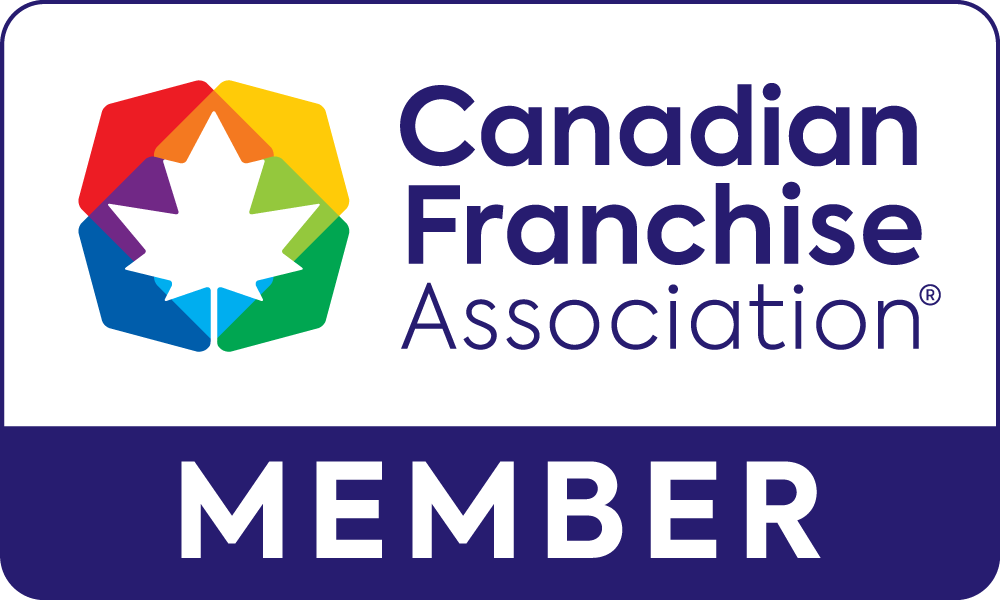

See what our clients say

We were inexperienced with how to operate an LMS, but we knew we needed to take the next step with the growth of our training department. From the very beginning, we were treated with respect, encouragement, and a whole lot of help.
Anthony Sitchler
Director of Training, InMotion Entertainment

-svg.svg)
-svg.svg)
-svg.svg)
-svg.svg)