How to Pick the Right LMS
Your LMS should meet your needs now, and in the future.

With so many LMS options available, picking the perfect one for your organization can be overwhelming. To help, we’ve broken this task into six steps to help you streamline this process and zero in on the right LMS.
Step 1: Identify
Establish your learning goals and how you want to achieve them
Every organization has its own learning goals. Whether it’s employee skill development, compliance training, extended enterprise, or helping your new hires get a great start with a fantastic employee onboarding program.
In all of these cases and more, an LMS helps everything run more smoothly. So, consider your learning goals and which workflows are vital for accomplishing them. From there, you can research LMS providers and determine which features your ideal LMS should include.
A few things you may consider are:
- Does the LMS have features like certifications, learning plans, or automation?
- Can I supervise learners while they take exams through the LMS?
- Is the LMS accessible through mobile devices?
- How will the LMS work for the various training types and use cases I need it for?
Armed with this knowledge, you are prepared to consult a learning solutions expert about the LMS that “checks all of your boxes.”

SmarterU excels as a feature-rich LMS
SmarterU is feature-rich, which means there’s a high chance that we can offer the right features for your workflows. Take a self-guided LMS feature tour to find out more.
See our LMS features overviewStep 2: Discover
Compare what’s out there
Chances are, you’ll encounter multiple LMS platforms that include the features you need. So, it’s important to look across the board and compare all your LMS options’ functionality.
Many LMS vendors use the term “Discovery Call” – the initial conversation between interested LMS buyers and LMS vendors. A great Discovery Call doesn’t require any obligation – it’s best to think of it as a mutual fact-finding mission where both parties ensure mutual fit and alignment. That’s where the conversion starts.
You may ask yourself questions like:
- How responsive is their LMS support team?
- What if I need assistance setting up my LMS or populating it with courses?
- Will this LMS interact with my other software tools? If so, how?
- Does this platform support non-English speaking learners and learners with additional needs?
Once you’ve thought about the questions that matter to you and compared various LMS providers against them, it’s easier to shortlist your options.

An LMS that adjusts to you
At SmarterU, we pride ourselves on being an LMS for your entire digital learning ecosystem. Our highly responsive client success and support team — our Success Desk® — is focused on creating an LMS experience specifically for you. We focus on meeting your learner’s needs with robust multilingual and accessibility options.
Prepare for your first call with an LMS sales repStep 3: Shortlist
Narrow down your LMS choices
Now that you’ve established your needs and researched your LMS options, you should validate which options meet your budget and timeline requirements.
Narrow your list to the two or three providers that best align with your goals. Then, take a look at the implementation options each LMS platform provides.
To help determine your LMS shortlist, ask yourself:
- What promises do they make about the implementation process?
- Are there options within your budget?
- How much guidance will you receive during implementation and launch?
Some LMS providers list this information on their websites; if they don’t, you can always contact a learning solutions expert to learn more.

We’re with you every step of the way
SmarterU offers a wide range of implementation plans. Clients can enjoy a guided implementation process or take advantage of our white-glove plan. With white-glove implementations, you make the decisions, and we do the work, making them an excellent option for time-sensitive projects. We also offer a budget-friendly corporate plan that still provides all the benefits of a feature-rich SmarterU account.
Learn the benefits of guided LMS implementationStep 4: Demo
Contact your preferred LMS vendors for a demo
You have chosen your final candidates. Now it’s time to “take a look under the hood” by booking a demo with a learning solutions expert.
Demos can be very insightful by letting you see the features you want in action. Sometimes, a demo can “make or break” your decision because you are often first exposed to the LMS’s user interface during the demo.
During your LMS demo, you may want to consider:
- How usable are those features you’ve researched?
- Is the LMS’s interface easy to navigate?
- Is the expert friendly and open to your questions? This is often a reflection of the company’s customer service practices.

With LMS demos, first impressions matter
SmarterU’s user interface is designed with client feedback in mind. Every page in our LMS looks modern, can be customized, and is intuitive to use for learners and training admins alike. We also boast a friendly, responsive team of learning solutions experts who will tailor your demo to the conversations you’ve had and make sure every question gets a satisfactory answer.
What should you expect from your LMS demoStep 5: Trial
Take your LMS of choice for a test drive
Every new software comes with a learning curve. However, if the software’s learning curve is too steep for your team, it may not be the right solution for you.
Consider taking a brief trial of the solution to evaluate its usability compared to its effectiveness. Some software providers offer free trial periods; others may provide you with a “test account.” No matter how you test the software, take this opportunity to work with your learning solutions expert and some of your potential users to make sure the software is the right fit.
As you “test drive” an LMS, consider:
- Does the company provide an adequate amount of product education?
- Do they offer a “testing” method? Does it align with your needs?
- Are they open to questions during the trial phase?

Make usability a top priority
With SmarterU, you get full access to the SmarterU Academy for free! Here, you and your administrative team can learn about our features in detail while experiencing the LMS from a learner’s perspective. Upon request, we also offer free access to a “sandbox” account where you can explore SmarterU, separate from a live account. While you test our solution, our highly responsive Success Desk team will be on call for any questions you may have along the way.
See how we will support your training programStep 6: Decide
Choose your LMS and kickstart your training program!
You’ve done a lot of research, asked the right questions, and have come to a final decision. That’s fantastic!
We’re glad that you’ve found the LMS that fits your organization. However, implementing an LMS isn’t the only thing you need to create an effective training program. Now, you need to build courses, add users, and make sure your eLearning approach stays effective over time.
Ongoing partnership with an L&D company can make all the difference
The SmarterU team will continue to support you after you’ve implemented our LMS. We’re happy to hold regular check-ins and will take the initiative to reach out. Our team can help you measure the impact of your training so you can make data-driven decisions in the future.
As part of our holistic approach to online training, Neovation offers a suite of products and services compatible with SmarterU or any other LMS. We can help you:
- Content Libraries to deliver high-quality, pre-built courses that address your organizational training needs — fast.
- Custom Learning team helps bring your vision to life with engaging, interactive courses that positively impact your learner sand training goals.
- LMS Implementation to ensure your new LMS delivers immediate and ongoing success.
- LMS Administration to guide you through administrative tasks or complete administrative projects for you.
- Business Intelligence to track, analyze, and make sense of your learning metrics with visual dashboards.
- Strategic Planning and Consulting to develop actionable, achievable, data-driven training goals for your organization.
Our mission is to empower your organization's success by enhancing your knowledge operations through our comprehensive range of products and services.




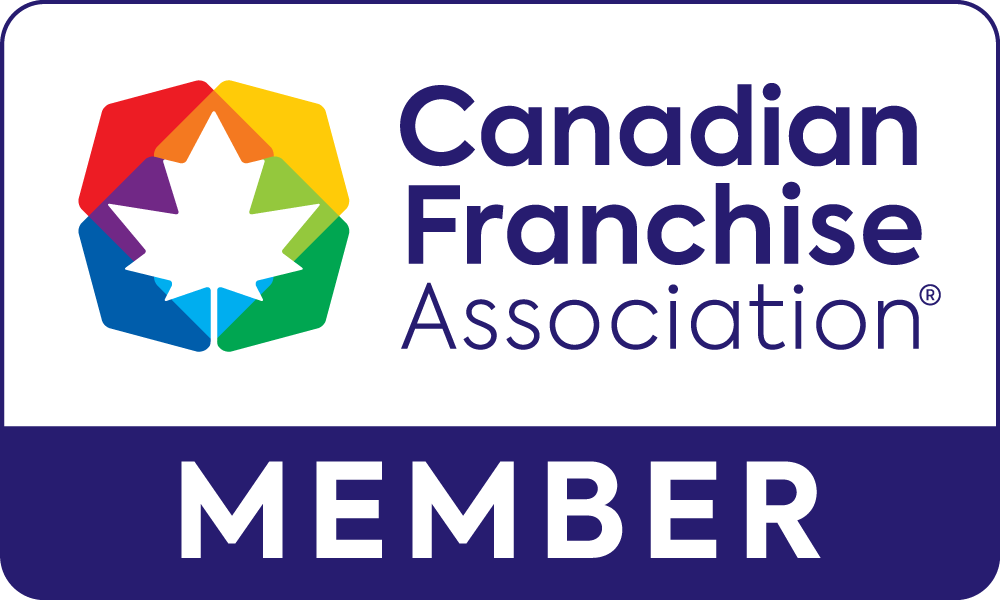

See what our clients say

We were inexperienced with how to operate an LMS, but we knew we needed to take the next step with the growth of our training department. From the very beginning, we were treated with respect, encouragement, and a whole lot of help.
Anthony Sitchler
Director of Training, InMotion Entertainment

-svg.svg)
-svg.svg)
-svg.svg)
-svg.svg)