
The Custom eLearning Buyer's Guide
Related articles
Get valuable eLearning insights to your inbox.
Listen to Neovation’s Demystifying eLearning podcast generated with NotebookLM!
Listen to our podcast on your favorite platform!
So often, leaders have a vision for what they want to achieve through delivering impactful, well-designed training, but they lack the resources for how to achieve it.
That’s why we’re happy you’re here.
Custom course creation is one of our most popular services. We work with hundreds of organizations across all industries to help their training vision come to life.
More about us later! Let’s talk about you. There are a lot of considerations that go into developing impactful training. Let’s look at some of the most common questions people have.
What are your training goals?
What are your desired outcomes?
The better you understand your goals, the better you'll be able to decide where to invest in your course build.
If reducing forklift incidents is a key goal of your forklift course, then investing in interactive role-playing scenarios could be a huge benefit to achieving that goal.
You’re considering investing in building a course to help you…
- Decreased compliance risk?
- Improve employee or client retention through better onboarding?
- Upskill or reskill your employees to improve productivity?
- Improve health and safety training to reduce workplace incidents?
- Reduce call handle time or improve troubleshooting skills?
- Increase sales by enhancing selling skills or product knowledge?
- Reduce travel costs by moving to online delivery?
- Sell courses to the public or your clients?
- Or something else entirely?
How will your success be measured?
Achieving your goals often take months or longer to achieve, so you’ll want to have leading indicators of success.
If you’re delivering compliance training, a leading indicator of success may be:




By identifying the leading indicators of success, you’ll be able to know earlier if you’re on track to achieve your actual desired outcomes.
If you need help to clarify and confirm your training goals – we’d love to talk to you!
Who are your learners?
What’s your relationship with your learners?
Would you write an email the same way to clients as you would for employees? Probably not, and it’s the same for your courses. When writing for employees, you’ll want to flavor it with your culture. For clients, you want to express your brand.
Here are some ways you may want to tweak your content based on your audience:
Developing content with the right tone, and references will help it feel more natural to your learners. Less cognitive load for your learners means it’ll be easier to digest and more likely to be understood and remembered.
What is their foundational knowledge?
Your desired outcome will only be achieved if your learners remember, understand, and align with your training content. It’s really important to make sure you understand what your learners already know about the subject matter, so you can design the course at the right level.
Here’s what you’d ideally want to know:
- Do they know the terms you are referencing? If a learner doesn’t already understand a term, they can easily get lost. Novice learners appreciate glossaries, definitions, and explanations. If your learners are more advanced, then excessive definitions could actually distract and annoy them.
- What are their knowledge gaps? If you know that learners have a tough time understanding certain concepts, then focusing on those with richer interactions (e.g., video or interactive diagrams) can help ease their comprehension.
Overall, understanding a learner's foundational knowledge is critical to designing an effective learning experience that meets the learner's needs, builds on their existing knowledge, and helps them achieve their learning goals.
How familiar are your learners with eLearning?
Imagine that you are teaching two people how to change a tire. One is a new driver who has never changed a tire before. The other is an experienced driver who has changed dozens of tires, but not for this specific kind of vehicle. Your instructions would be different based on the experience of each person.
The novice needs to learn where to find the jack and the spare and how to raise the car safely, remove the lug nuts, place the spare on the axle, tighten the lugnuts, lower the car, and put away the jack and old tire. The other driver just needs to know the location of the spare and the jack, and they can take it from there.
It’s the same with learners and your eLearning content. If your learners are new to eLearning, you might need to provide more prompts, tooltips, resources, and much more explicit directions. That kind of granular step-by-step instruction might annoy a more experienced learner who simply doesn’t need that kind of assistance.
Here’s what to consider for your two main types of learners.
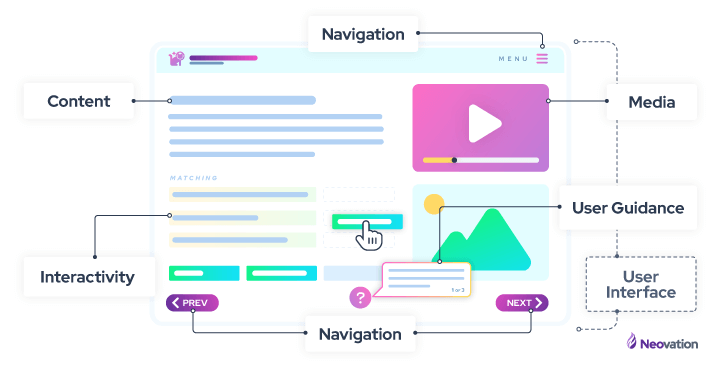
What sized screen will your learners be using?
You want your learners to be in the right frame of mind for learning. You definitely don’t want them to be frustrated.
Imagine that you’re doing product training, and you design a beautiful interactive diagram showing how one of your products works. It’s fantastic. Very detailed and gorgeous.
Now, imagine that 70% of your learners are accessing your course on their mobile devices, and the touch points in the interactive video are so close together that instead of your learners having this wonderful learning experience, they are frustrated by continuously hitting the wrong hotspot!
They won’t be in the right frame of mind to learn anything, and you may have to spend a lot of time chasing them to complete the content.
This can be avoided by considering the following:
- What size screen will they be using?
- Will they be using a touch device like a phone?
- Will they be on limited bandwidth?

In addition to those considerations, if many of your learners will be accessing your content on a small screen, you should:
- Design content in bite-sized segments that are easier to digest while the learner is mobile. Learners generally prefer to complete a section, so having more sections for mobile learners allows them to progress through your content a few minutes at a time.
- Leverage the principles of responsive design, where the elements of the screen rearrange themselves to better fit on a mobile device. Some authoring software simply shrinks down the full-sized version for a mobile view, which just makes everything harder to read or interact with.
If you know your learners – you can better craft a learning experience that will engage them. The better engaged they are, the more likely they will retain your material and the more likely you are to achieve your desired outcomes.
We can help you get to know your learners so your training meets their needs – let's discuss your learners!
Do you already have your source content?
How ready is your existing content?
There are generally five levels of content readiness, from content only existing within a subject matter expert’s (SME) head to a previous course that just needs to be tweaked.
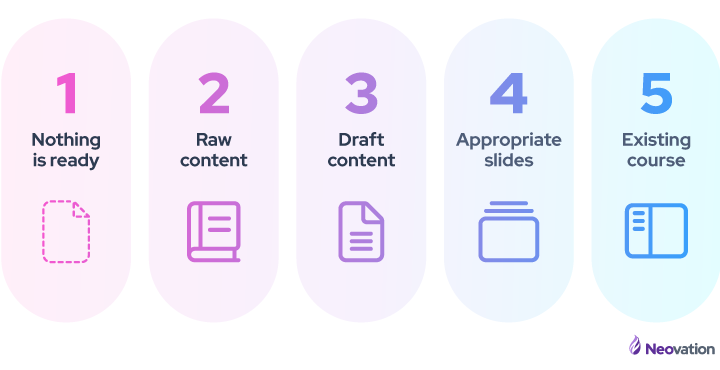
Nothing is ready
You have no training assets at hand. It’s all in someone’s head.
Raw content
Documents, slides, videos, or instructor-led training (ILT) content that need to be organized and refined for eLearning.
Draft content
Slide decks of past training sessions (with accompanying instructor-led training), training manuals, binders, or other “book-form” content. Provided draft content that needs to be edited and optimized for eLearning. The instructional designer may need to work with the client to clarify learning objectives and revise the content accordingly.
Appropriate slides
All the information is there, already broken into appropriate slides, and generally requires editing and recommendations.
Existing course
An existing eLearning course.
Do you need to interview subject matter experts? (SMEs)
Regardless of your content readiness level, it's likely that you'll need to update your content to make sure it remains relevant and effective.
Your “SMEs” are the people who have a wealth of knowledge in their heads, and the quality of your courses depends on that knowledge being captured, compiled, and converted into course material.
- Have you identified the internal and possibly external resources that you – or someone – will need to interview to fill content gaps?
- If there is a large number of SMEs to interview, with each having their own scheduling constraints, will you be able to adequately schedule interviewing time with them all?
- Subject matter experts may be resistant to changes in the way that content is presented or delivered. How will you handle them having different ideas about how the course should be taught, which may conflict with your business goals or desired outcomes?
- Subject matter experts may not have experience in designing or delivering training. How can you help them understand the needs of the target audience or the requirements for creating effective training modules?
Neovation’s team loves to talk to SMEs and is able to drill down into the core information needed to build your courses.
We enjoy assembling new courses from whatever you bring to us – from sticky notes to existing training content. Let's work together!
How should your course be built?
What authoring tool should your course be built in?
Now that you’ve given some thought to your training goals and how your learners will be taking their training, it’s time to consider what the best course-creation tools will be for your eLearning project.
The choice of authoring tools will impact your learners, as it determines how they will access training and the types of interactivities that can be included, as well as how easy your course will be to create.
Another consideration is updating your course. If you are going to be updating your courses frequently, you will want to build it in a way that makes frequent editing easy.
If your content is more evergreen, then a less-editable, more “high-gloss” approach may make sense, one that includes animations or simulations – which are more expensive and difficult to update.
Let’s start here:
There are many authoring tools, each with a specific strength. Likely, you’ll need more than one!
What type of components should be used within my module?
Choosing eLearning interactions is like a chef preparing a feast.
Just as a chef has a wide range of ingredients to choose from, you have a variety of eLearning interactions at your disposal. But, just as a chef carefully selects the ingredients that will complement each other and create a cohesive and delicious dish, you must carefully choose the eLearning interactions that will enhance the learning experience and support the learning objectives of the course.
It's not about throwing in as many interactions as possible but rather selecting the ones that will create a meaningful and effective learning experience for the learner, just as a chef selects the right ingredients to create a memorable dining experience for their guests.
Common media and interactions types include:
How should your courses look and feel?
Does how pretty a learning module is, have an impact on the learner’s experience? Yes – but not in the way you may think.
Learners will be most impacted by a number of design issues, such as:
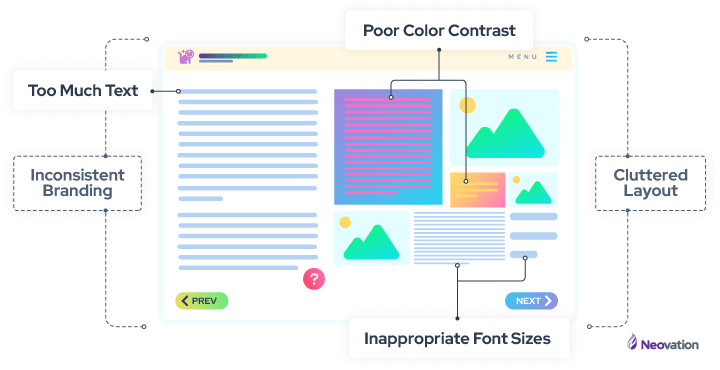
Should you design your module to be accessible?
Do you watch videos with subtitles on? You are part of the 80% of viewers who watch videos with subtitles – and not because of hearing deficiency!
Subtitle use has increased in the last decade for a couple of reasons. More and more, people are using mobile devices in public settings, and they don’t want to disturb others. This can also be true both at home and in the office. And reading the text that you hear increases comprehension and retention! Double win!

And in case you were wondering, the largest demographic of viewers who use subtitles are aged 18-25 when watching TV programming on any device. 27% of viewers said subtitles help keep them focused on what they're watching.
Accessibility is an increasingly important consideration when designing an eLearning course.
Historically it was a consideration mainly when it was legislated, but increasingly there is recognition that general principles of accessibility, including having tooltips, proper heading levels, and video transcription, lead to better learning outcomes.
Accessibility levels in eLearning use a framework called the Web Content Accessibility Guidelines (WCAG). There are three levels A, AA, and AAA. Typically if a module is designed to meet the AA requirements, then they are considered accessible and would meet most regulatory requirements.
Designing courses to be accessible does add some time to a project, but it helps you future-proof your module, and if it leads to better learning outcomes, then it can actually enhance your project ROI.
How will your courses be delivered?
Typically courses will either be delivered through an LMS (Learning Management System), or by posting on a website.
If your course is being delivered to an LMS, you need to consider what format to export the course in. Each format has different features and benefits, and some learning systems can only support some of them.
Neovation team of dedicated eLearning development professionals has a robust toolkit and deep bench strength to bring all the resources you need to the content-building process.
Let us help you understand your organizational needs from your courses – design, components, and accessibility – so that your courses benefit all your learners!
How much would your course cost to build?
Do you have an in-house team to build your modules?
Keeping in mind the considerations we’ve discussed, do you have the resources with the available time and energy to tackle this project?
Here’s a checklist to help decide:
- Does your team have the expertise and proficiency with using the various authoring tools that are available?
- Can they create interactivities, animations, and simulations, if needed, to ensure your course meets your learners' needs? What about video and audio editing?
- Do you have a process in place to capture the knowledge needed to build the courses your learners need? Does your team have experience interviewing SMEs?
- Do you have experience building storyboards and turning them into interactive, engaging learning experiences?
- Have you created courses for upload into an LMS platform? What about quality assurance testing – both for the course content, to make sure it is correct, and the course build itself, to make sure that it works as expected when launched in your training software?
If your course creation needs exceed your current team’s capacity, either due to time, resources, or skills, you may need to bring in outside help.
Should you hire a freelancer, an offshore company, or a local instructional design studio?
There are benefits and drawbacks to each.

TIP: To find a design agency, we recommend doing an online search for phrases like “Custom eLearning Development,” “Instructional Design Services,” “Online Course Development,” or similar key phrases.
How should you evaluate and hire a design studio?
Here’s how to measure the quality of a good design studio right from your first impression.
How to evaluate instructional design companies before receiving a quote or proposal:
- Look at their website, online portfolio, blog, and testimonials to get an initial impression.
- Narrow down your search to six companies and book a meeting with each to learn more about how they would handle your specific project.
- Ensure that your initial inquiry is responded to promptly and professionally.
- Attend an initial meeting (Discovery Call) to learn about the potential vendor and their understanding of your project.
- Answer specific questions about your training objectives, course materials, delivery methods, and timeline.
- Evaluate the vendor’s ability to meet you where you need them with delivery of specific services related to your project.
- Confirm if they will provide you with the project source files at the end of the project.
- Identify the top three vendor candidates and request comparative quotes.
How to evaluate instructional design companies after receiving a quote or proposal:
- Review written proposals that outlines the vendor’s understanding of your project, timeline, quote, and how they’ll handle scope changes during the project (there will definitely be scope changes!)
- Use a comparative grid to objectively measure each company's responses and promises.
- Negotiate as needed to finalize project details, including changes to your vision, budget, or timeline.
- Sign the agreement and attend a project kick-off meeting to transition to your project manager, who is responsible for delivering your course on time and on budget.
What factors will impact your course cost?
Your custom course creation will depend on many factors:
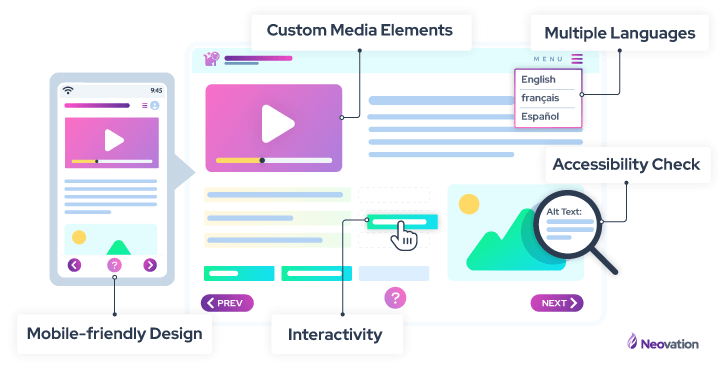
But, how much will it cost?
In general, the development of eLearning can be between $3,000 to $25,000 per module or course. However, the cost is fully dependent on what your needs are from your course or module. The costs illustrated below are merely reference points – to give you a sense the budget required.
Here are some custom eLearning development cost examples:
The result – it’s very typical that a module or course is only about 15-20 minutes of seat time. To build your eLearning program, you may require multiple custom courses or modules.
If you're interested in exploring custom eLearning development services for your courses – start a conversation with us.
That’s a lot to consider! How can you help me?
Congratulations on reading this far! That was a lot of things to think about, right?!
We work with a wide range of clients across all industries, have a robust toolkit, and, most importantly, a highly skilled team of eLearning professionals who can help you with any aspect of course creation.

Meet Jen, she heads up Neovation’s Custom Learning group – they are a team of 20+ talented, friendly, and professional eLearning and instructional designers.
Consider us your course creation concierge service – bringing your hopes and dreams to life with a great training experience for your team.
Why should you choose Neovation Learning Solutions?
Our team has worked with a wide variety of clients, from industry leaders to small local not-for-profit organizations and everything in between.
We use current technology and eLearning theory based on the cognitive science of learning to build courses learners love to take. It’s what we do – working with you and your team every step of the way.
When you reach out to us, we will:
- Ask lots of questions to ensure we understand your training goals, focusing on your desired outcomes and how you measure success.
- Want to know all about your learners, to understand who your courses are for, and what their level of foundational knowledge is.
- Assemble your project team from our experienced in-house team, as well as your Neovation project manager, to ensure things run smoothly
- Possibly help coordinate a full training needs assessment to identify any gaps, redundancies, or outdated materials in your current training program, and make a plan to close the gaps, streamline your content and ensure your material is up to date.
- Interview your SMEs to fill content gaps, checking for consistency and alignment with your learning objectives.
- Create a plan, or storyboard, for your content to ensure that it delivers on the most important material you want to cover in a way that engages your learners.
- Identify the best tools to use to build your course and where your course content would benefit from advanced features like animations, simulations, and other rich media. We have a big toolkit!
- Make sure that the mechanics of your course work well in your LMS or other delivery platform, and our QA process will find and fix errors and omissions.
- Manage your multilingual versions if you need courses created in languages other than English.
- Provide you with the source files of your courses so you have them for future development or revisions if needed.
We strive to deliver value, transparency, and clarity at each step of the custom eLearning development and course creation process.
What do we charge?
We’ll be upfront in saying that we aren’t going to be your cheapest option! There are definitely less expensive options for developing your course, but we think we would be your least stressful option.
We can handle every aspect of your project, and we do it all with our in-house team. Our team of specialists have a diverse range of skills that will meet the needs of projects from simple to complex across an array of industries, topics, and requirements.
Our projects start at $5,000 USD, and most projects are between $10k and $25k. Once we understand your needs, we will make suggestions to scale up or down design features or interactivities to meet your price point, budget and timeline.
Reach out to us and we’d be happy to understand your needs and give you a free quote!
Become part of our L&D community
We publish a new learning hub article — full of useful, practical topics — weekly.
Not sure where where you want to start? Jump into one of our recently published articles and see where it takes you!





.png)









-svg.svg)
-svg.svg)
-svg.svg)
-svg.svg)