
Prompt Power: Top Ways to Use AI for Learning and Development

Related articles
Get valuable eLearning insights to your inbox.
Listen to Neovation’s Demystifying eLearning podcast generated with NotebookLM!
Listen to our podcast on your favorite platform!
The conversation around artificial intelligence in learning and development has shifted from "if" to "how." For L&D professionals, the question is no longer about whether to use AI, but how to leverage it effectively to save time, enhance creativity, and deliver more impactful training.
This is the new frontier of AI for learning and development. Based on insights from our recent Prompt Power for L&D: How to Design Better Learning Faster with AI webinar, we will provide a practical, non-technical guide to the top ways instructional and digital designers can use AI to create better learning, faster.
The Core Skill for AI in Learning and Development: Prompt Engineering
To effectively leverage AI in your learn and development workflow, the single most important skill to develop is prompt engineering. This isn't about learning complex code; it's about learning how to communicate your needs clearly to an AI assistant. At its core, a prompt is simply a set of instructions—a clear request that tells the AI what you want it to do. Think of it as the "programming" you provide to the AI, which means that anyone, from instructional designers to project managers, can now direct these powerful tools to generate high-quality, relevant content.
The anatomy of a great prompt
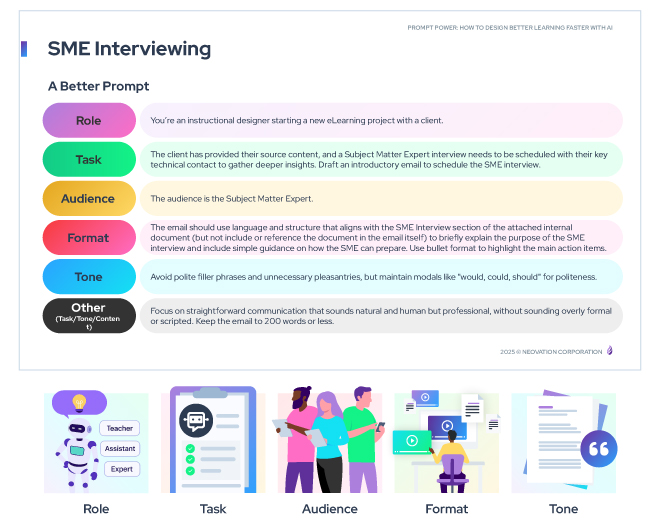
While you can get results with a simple question, the real power of AI is unlocked with a structured, detailed prompt. As we demonstrated in our Prompt Power for L&D webinar, a great prompt acts like a comprehensive creative brief for your AI assistant, ensuring the output is specific, relevant, and useful. Including the following components will dramatically improve the quality of your results:
- Role: Assigning the AI a specific persona or role (e.g., "Act as an expert instructional designer with 20 years of experience in corporate compliance") sets the stage for the expertise and perspective you need, leading to more professional and context-aware content.
- Task: Clearly and directly state the specific action you want the AI to perform. This is the core command of your prompt, such as "create a four-module course outline," "write three quiz questions," or "generate a list of learning objectives."
- Context: Provide the necessary background information that the AI needs to complete the task accurately. This might include the subject matter, key concepts to include, or the specific problem the training is meant to solve.
- Audience: Specify the target learners for the content (e.g., "new people managers in a healthcare organization" or "senior sales staff familiar with the product"). Defining the audience helps the AI tailor the complexity, language, and examples appropriately.
- Format and Tone: Define the structure and style of the output you want to receive. Be explicit about the format (e.g., "in a bulleted list," "as a three-column table") and the desired tone (e.g., "use plain language," "adopt a supportive and encouraging tone").
Top AI Applications for Learning and Development: Instructional Design
As showcased in our webinar, AI has become an invaluable partner in the core tasks of instructional design, accelerating creative processes and allowing designers to focus more on strategy and impact. Here are some of the top ways AI is being used in instructional design today.
- Speeding up needs analysis with learner personas: AI can instantly transform basic demographic and role information into rich, detailed learner personas. This process helps you quickly humanize your audience, complete with their potential goals and learning barriers, leading to more empathetic and effective design decisions from the start.
- Building course blueprints in minutes: AI is the perfect tool to overcome the "blank page" problem. By providing a topic and target audience, it can generate a comprehensive course outline in seconds, including modules, learning objectives, activities, and assessment strategies. It also serves as a powerful brainstorming partner.
- Rapid prototyping for storyboards and simulations: AI dramatically accelerates the creation of immersive learning, such as branching scenarios and simulations. It can quickly draft the narrative and dialogue for different paths, allowing for immediate testing of the story's flow and logic long before any complex development work begins.
- Enhancing content review and quality: Think of AI as a tireless intern for your quality assurance process. It can instantly proofread scripts for errors, edit text for clarity and conciseness, summarize lengthy documents, and assist with fact-checking, freeing you up to focus on higher-level instructional strategy.
Top AI Applications for L&D: Digital and Visual Design
Our Creative Director demonstrated several of these exciting tools during the Prompt Power for L&D webinar, showing how AI has revolutionized the creation of visual assets. It streamlines tedious tasks and opens up new creative possibilities for your learning programs.
- Effortless image editing: Go beyond basic cropping. AI tools like Adobe Photoshop's Generative Fill can instantly remove distracting objects, change backgrounds, or extend an image's dimensions with simple text prompts, giving you the perfect visual every time.
- Instant custom illustrations: Stop searching for stock photos. Generate unique, brand-aligned graphics and illustrations on demand by providing a detailed text prompt to AI image creators like Midjourney or Gemini, ensuring your visuals perfectly match your content.
- Dynamic motion from still images: Bring static content to life. AI can now take a single-generated image and animate it into a short, looping video, perfect for creating moving backgrounds or adding a subtle touch of engagement to your courses.
- Coding assistance for designers: Implement custom features without a developer. AI can write and troubleshoot basic JavaScript for authoring tools like Articulate Storyline 360, enabling you to build interactive timers, score calculators, and complex animations with ease.
Working Smarter with AI: Ethics and Best Practices
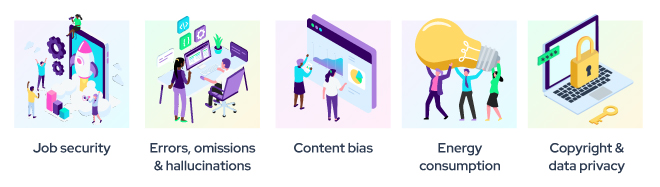
Leveraging AI in corporate training effectively is about more than just writing good prompts; it requires an innovative, responsible approach. To leverage AI effectively, always keep a "human in the loop." AI is a powerful assistant, but it can produce errors, biased information, or "hallucinations," so every output must be validated by an expert for accuracy and relevance.
Be mindful of ethical considerations like data privacy and copyright, and follow your organization's AI policies. The best results come from treating AI like a creative partner: iterate on your prompts, provide clear context, and break down complex tasks into smaller steps to guide it toward the precise outcome you need.
The Future of L&D: Your Partnership with AI
Artificial Intelligence is now a practical assistant for Learning and Development professionals, and the key to unlocking its potential is skillful prompt engineering. By treating AI as a creative partner, you can accelerate your workflow, enhance content quality, and overcome common development hurdles.
This human-AI partnership allows you to focus on high-level strategy, so when you're ready to build your next impactful learning solution, our team at Neovation is here to help.

Alex is an experienced writer and marketer with an interest in all things education. With a background in literary theory, technical writing, and document design, he is interested in how learners make meaning from language and how to create meaningful connections through writing.
Become part of our L&D community
We publish a new learning hub article — full of useful, practical topics — weekly.
Not sure where where you want to start? Jump into one of our recently published articles and see where it takes you!








-svg.svg)
-svg.svg)
-svg.svg)
-svg.svg)