
What is a 360° virtual tour?
A virtual tour is a series of photos or videos stitched together to form a 360-degree environment and then connected by different hotspots or clickable links, allowing learners to navigate various scenes of a particular location.
At level two, your 360° virtual tour can include custom designs that display your organization’s brand and standard interactions available to your learners as they explore.
At level three, your 360° virtual tour can include fully custom designs integrated with your organization’s brand and complex interactions, such as branching scenarios that immerse your learners as they explore.
Information should be carefully curated by its relevance to the visuals to prevent learners from experiencing cognitive overload when they engage in the activity.
Remember that a virtual tour is still an image! Make sure that alt-text is descriptive and, depending on the requirements of the course, that the activity’s interactions are accessible to screen readers and keyboard navigation.
Avoid using a 360° virtual tour if the interactivity doesn’t add deeper understanding or meaning to the content.
Interactivity for interactivity’s sake can be distracting and confusing for learners. It shouldn’t be used to mask poor design or to overload learners with information that should be broken up into separate activities.



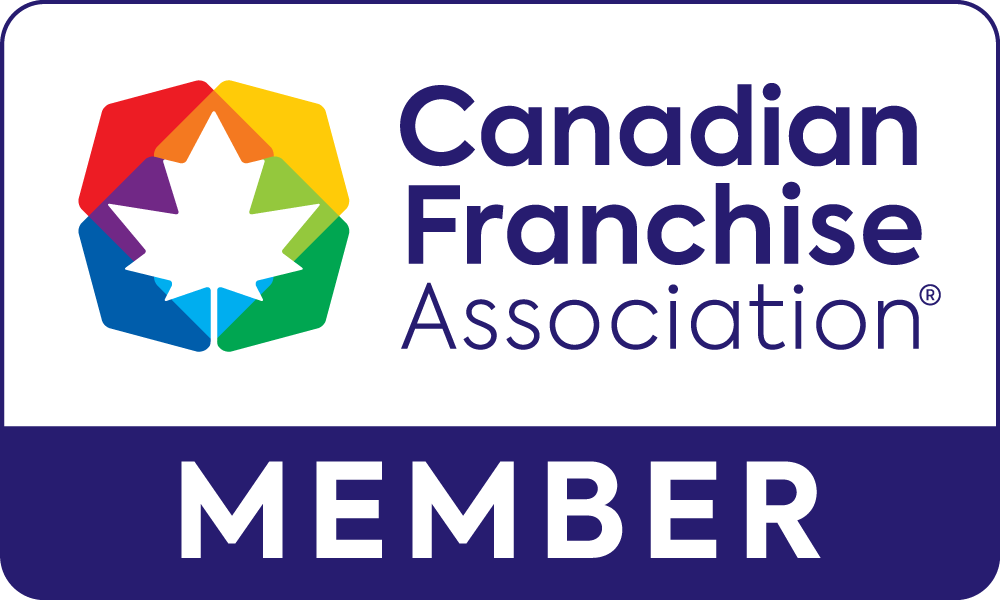

See what our clients say

We were inexperienced with how to operate an LMS, but we knew we needed to take the next step with the growth of our training department. From the very beginning, we were treated with respect, encouragement, and a whole lot of help.
Anthony Sitchler
Director of Training, InMotion Entertainment

-svg.svg)
-svg.svg)
-svg.svg)
-svg.svg)