What are character avatars?
An avatar is a graphical representation of a character or person that can be customized to have various appearances, including cartoon-like features.
In the context of eLearning, avatars are often used to engage learners, provide a visual presence, and deliver information in a friendly and interactive manner.
At level one, your character avatars include static images of stock photography models and computerized narration that match the concepts of your eLearning content and your organization’s visual identity.
At level two, your character avatars showcase static images with computerized narration. The static images are animated or provide motion through simple transitions to increase visual interest while incorporating your organization’s visual identity.
At level three, your character avatars are transformed with animated movements or complex motions to help embody human-like behavior. Your character avatar can lip-sync to your narration or script and incorporate your organization’s visual identity.
Depending on the complexity, variety, customization features, and uniqueness of the character design, character avatars should only be included where they add contextual value. For example, if a learner is being asked to interact with an immersive learning scenario or simulation, the audio narration will accompany the appearances of the avatars.
Customizable and inclusive avatars also provide learners with options for representation and personalization.
Including character avatars should only be considered when they enhance and are relevant to the subject matter and delivery of the content without overshadowing or distracting from the course's objectives.



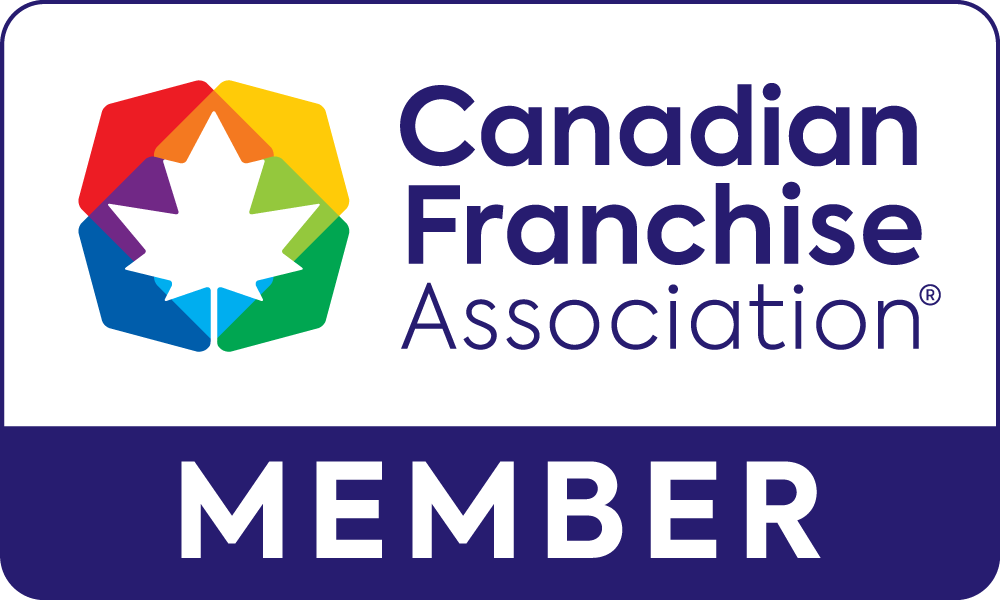

See what our clients say

We were inexperienced with how to operate an LMS, but we knew we needed to take the next step with the growth of our training department. From the very beginning, we were treated with respect, encouragement, and a whole lot of help.
Anthony Sitchler
Director of Training, InMotion Entertainment

-svg.svg)
-svg.svg)
-svg.svg)
-svg.svg)